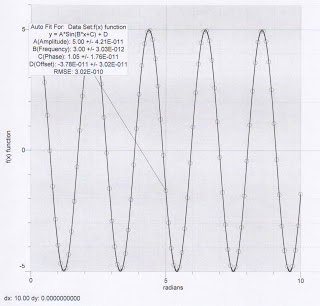INELASTIC COLLISIONS
Purpose: To analyze the motion of two low friction carts during an inelastic collision and verify that the law of
conservation of linear momentum is obeyed.
Equipment:
Computer with Logger Pro software, lab pro, motion detector, horizontal track, two carts, 500 g
masses(3), triple beam balance, bubble level
Introduction:
This experiment uses the carts and track as shown in the figure. If we regard the system of the two
carts as an isolated system, the momentum of this system will be conserved. If the two carts have
a perfectly inelastic collision, that is, stick together after the collision, the law of conservation of
momentum says
Pi = Pf
m1v1 + m2v2 = (m1 + m2)V
where v1 and v2 are the velocities before the collision and V is the velocity of the combined mass
after the collision.
1. Set up the apparatus as shown in Figure 1. Use the bubble level to verify that the track is as
level as possible. Record the mass of each cart. Connect the lab pro to the computer and the
motion detector to the lab pro. On the computer, start the Logger Pro software, open the
Mechanics folder and the Graphlab file.
2. First, check to see that the motion detector is working properly by clicking the Collect button to
start collecting data. Move the cart nearest the detector back and forth a few times while
observing the position vs time graph being drawn by the computer. Does it provide a
reasonable graph of the motion of the cart? Remember to be aware of unwanted reflections
caused by objects in between the motion detector and the cart. Also, position the carts so that
their velcro pads are facing each other. This will insure that they will stick together after the
collision.
3. With the second cart (m2) at rest give the first cart (m1) a moderate push away from the motion
detector and towards m2. Observe the position vs time graph before and after the collision.
What should these graphs look like? Draw an example:
The slope of the position vs. time graph directly before and directly after the collision give the
velocity directly before and directly after the collision. To avoid the problem of dealing with
friction forces (Remember, we are assuming the system is isolated.), we will find the velocity of
the carts at the instant before and after the collision.
Is this a good approximation? Why or why not?
For the velocity before the collision, select a very small range of data points just before the
collision. Avoid the portion of the curve which represents the collision. Choose
Analyze/Linear Fit. Record the slope (velocity) of this line. Repeat for a very small range of
data points just after the collision. Record this slope (velocity) as well.
4. Repeat for two more collisions. Calculate the momentum of the system the instant before and
after the collision for each trial and find the percent difference. Put your results in an Excel data
table. Show sample calculations here:
5. Place an extra 500 g on the second cart and repeat steps 3 and 4. Sketch one representative
graph showing the position vs time for a typical collision. (What do velocity vs. time and
acceleration vs. time look like?6. Remove the 500 g from the second cart and place it on the first cart. Repeat steps 3 and 4.
7. Find the average of all of the percent differences found above. This average represents your
verification of the law of conservation of linear momentum. How well is the law obeyed based
on the results of your experiment? Explain.
8. For each of the nine trials above calculate the kinetic energy of the system before and after the
collision. Find the percent kinetic energy lost during each collision. Put this information in a
separate data table. Show sample calculations here:
9. Do a theoretical calculation for ΔK/K in a perfectly inelastic collision for the three situations:
1. a mass, m, colliding with an identical mass, m, initially at rest.
2. a mass, 2m, colliding with a mass, m, initially at rest.
3. a mass, m, colliding with a mass, 2m, initially at rest.